Map styles
The Map styles menu is where you'll find preset customizations. You can adjust them with the color picker and filters.
There's a color spectrum:
-
Basemap is how the map generally looks with colored icons. It's a great option for most scenarios, navigation included.
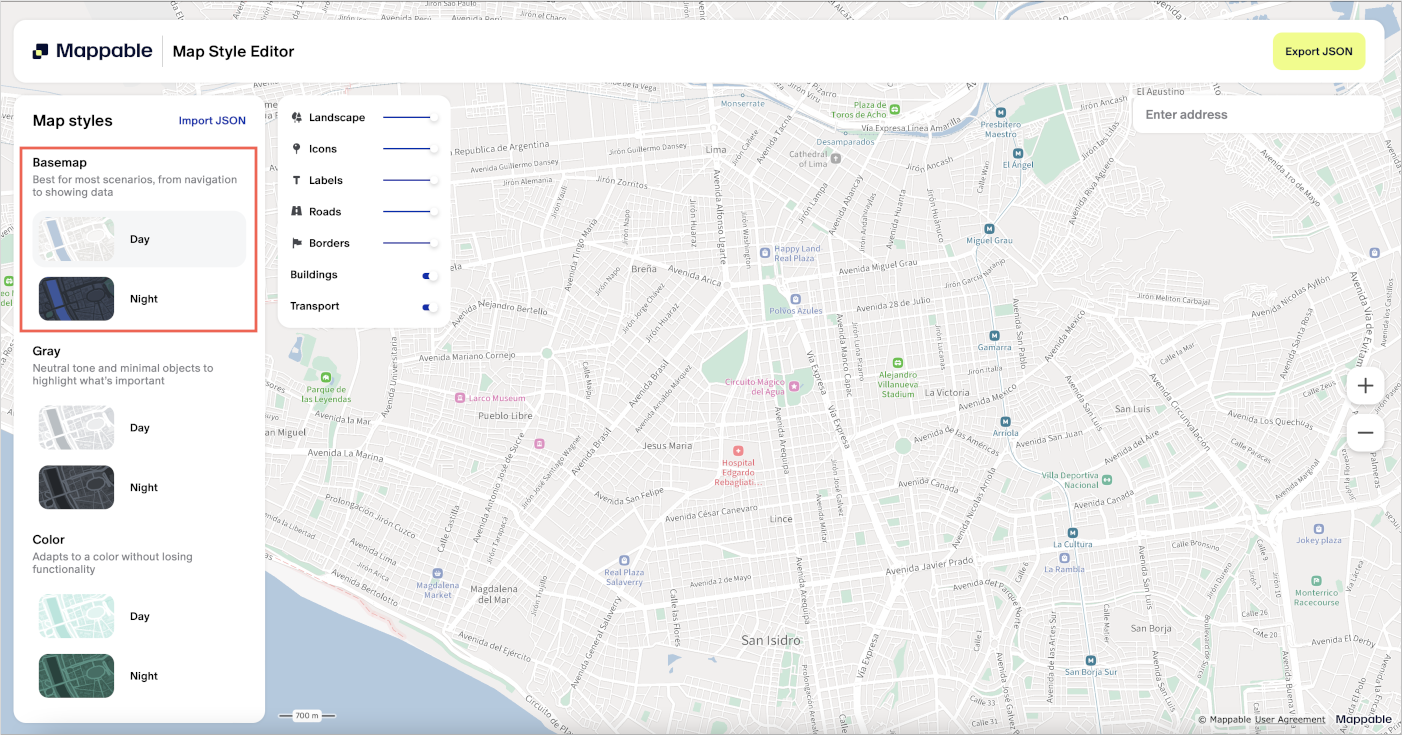
-
Gray is a map with neutral tones and a minimal selection of icons. It's a good option for when you want to highlight important information.
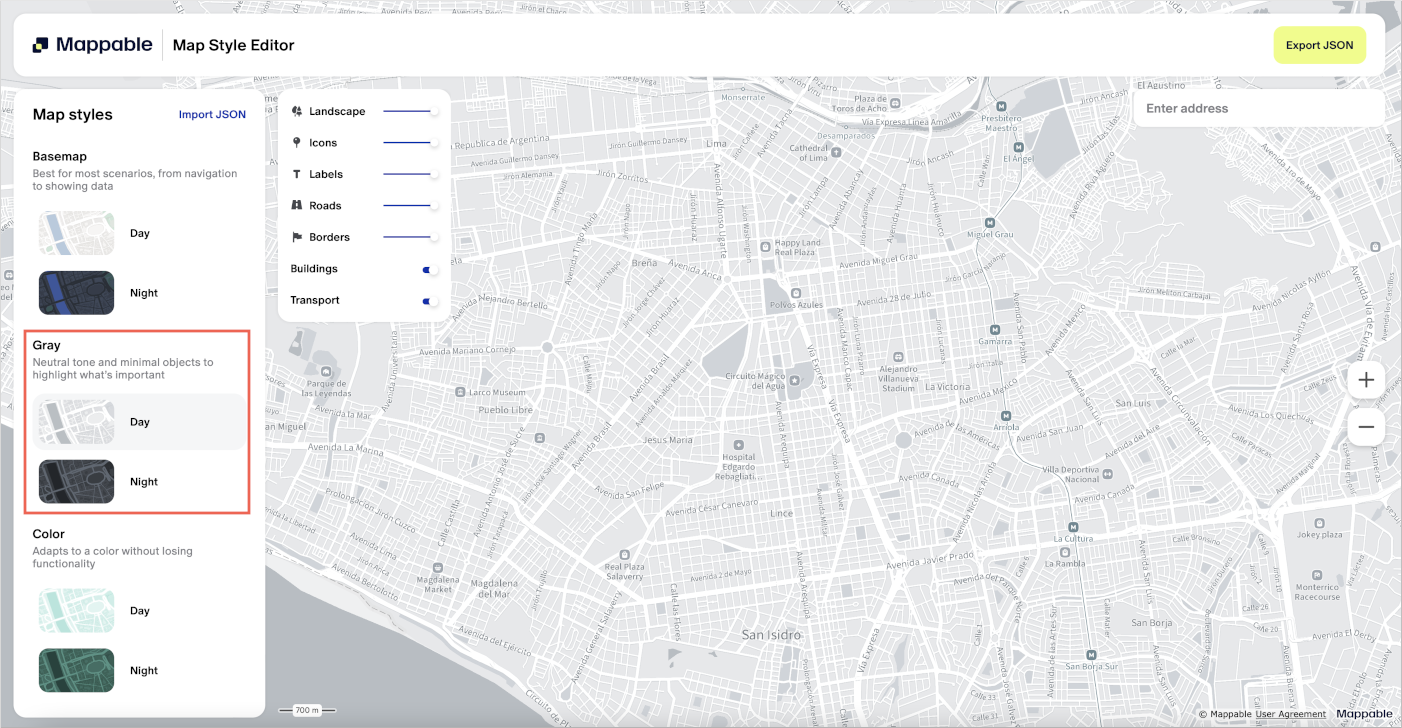
-
Color is where you pick the way the map looks using the color palette.
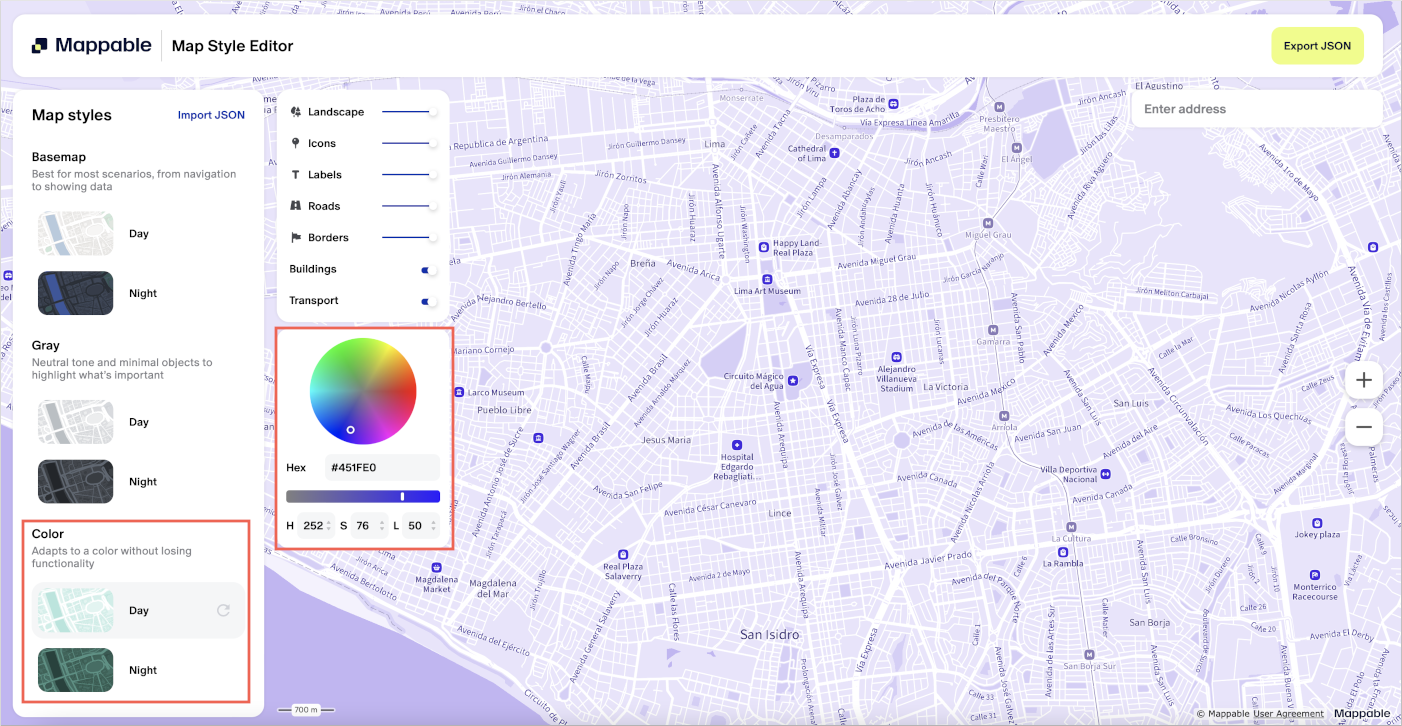
Each color spectrum comes with day and night mode. To take one example, here's night mode for Basemap.
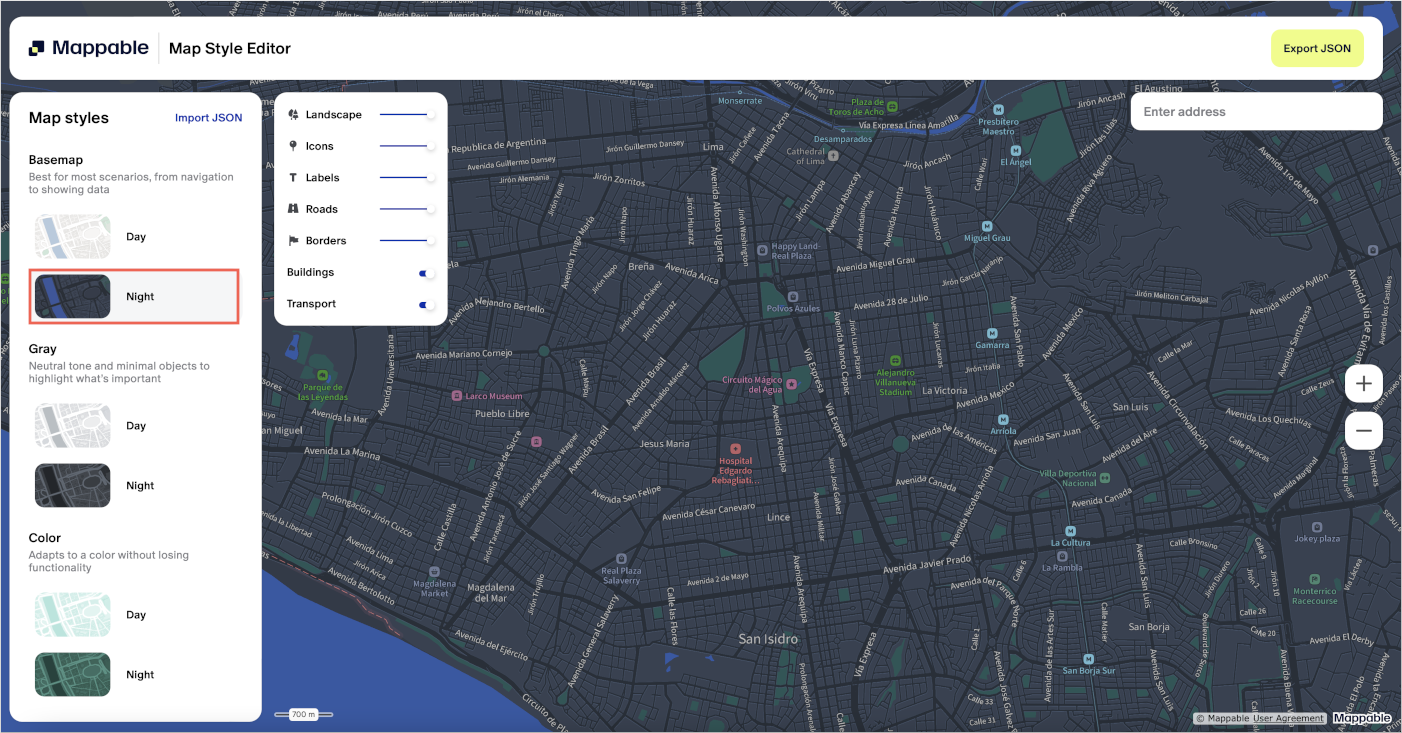
Adding your own JSON style
Here's how you can add your own JSON style:
- In the top right corner of the Map styles menu, select Import JSON.
- Enter the code yourself or upload a file using the Select file button.
- Select Import.